Top 5 contact management tools to optimize your sales process

Topics
As businesses grow, so do the demands on their sales teams. As the number of contacts increases, it gets harder to keep track of critical information.
Without the right tools and processes in place, sales reps will soon find themselves juggling multiple leads, prospects and other contacts.
Contact management solutions are designed to streamline the sales process by providing a centralized hub for your contacts and their details.
In this article, we will explore some of the best contact management systems available and help you choose the right one for your team.
What are contact management tools?
Contact management tools store, organize and manage your contacts’ information. Today these tools are typically offered via computer software and phone apps.
In the 1980s, it seemed no office desk was complete without a Rolodex to store all those contact details. While some people still prefer these paper-based solutions, the default choice tends to be software-based.
At first, these tools were little more than basic spreadsheets, listing the contact’s name, address and any other relevant details. Database software was generally more powerful and offered users more options, but this was often overly complicated and came with a steep learning curve.
As a result, there’s now a wide selection of dedicated contact management tools available on the market, combining simple and easy-to-use interfaces with practical features and integrations.
While contact management tools share a lot in common with customer relationship management (CRM) software, there are some important differences:
Contact management tools are great for keeping track of your contacts’ details
CRM systems are a much more comprehensive solution designed to help businesses manage every aspect of the customer relationship
For example, along with contact and lead management, CRM solutions also offer advanced features like sales automation, sales pipeline management and sales forecasting.
What are the advantages of contact management software?
Contact management tools are more than just a digital list of names and phone numbers. Depending on the specific software you choose, you’ll get to use features such as the ones listed below.
Centralized contact database
The main benefit of a dedicated contact management solution is having a single, organized location for your sales force to store and access contact information.
Instead of trying to keep track of details with Post-it notes and saved emails, everyone on the team will be able to quickly find the details you need without worrying about duplicated or missing data.
Communication tracking
By recording your customer interactions (such as emails, phone calls and meetings), you’ll be able to see the contact’s status and plan the appropriate next steps.
Certain tools will also allow you to set reminders and schedule follow-ups, ensuring timely and consistent communication.
Contact enrichment
The best contact management tools don’t just record the information you already know, but update it with relevant data from social media and other resources.
These additional details give sales teams richer insights into their contacts and make it easier to create relevant messaging.
Collaboration features
All the contact information in the world won’t help you if it’s locked away on different computers.
Modern contact management tools are designed to easily share contact information with your team so everyone is on the same page and working towards common goals.
The five best contact management tools for sales teams
There are hundreds of different contact management tools available, and it’s easy to get overwhelmed when trying to find the right solution for your sales team.
To help you make the right choice, we’ve picked out five of the best options depending on your distinct business needs.
Best all-in-one tool: Pipedrive

As a fully-featured sales CRM, Pipedrive comes with all the contact management features you could need, along with additional tools to manage and nurture those relationships.
Pipedrive is specifically engineered by salespeople for salespeople. Everything about it is designed to not just track contacts but also engage with them and move them through the sales pipeline.
The main contact management features include:
Communication history. Pipedrive organizes your contacts by dividing them into relevant categories and gives you a full visual history of your emails and communications. You can see your previous calls, messages, meetings and notes all at a glance, so you’re always ready for the next conversation.
Customization. Whatever contact information you need to record, Pipedrive’s customizable CRM platform makes it easy. Along with the standard data fields, Pipedrive has custom fields that allow you to capture any unique contact details that’ll help you manage the relationship.
Segmentation. Pipedrive lets you filter, categorize and segment sales leads into meaningful lists. Sorting your contact records into relevant groups makes it easier to reach out with personalized and relevant messaging.
Sales activity reminders. Rather than treating your contact list like a static document, Pipedrive enables you to engage with those people and take appropriate actions. The activity calendar helps you keep track of your to-do list, plan your day and get notifications when it’s time to follow up with your contacts.
Contact insights. Learn from your contacts and optimize your sales process with actionable insights and reports. Pipedrive uncovers potential bottlenecks in the pipeline along with winning patterns to improve engagement.
Data enrichment. Gain valuable insights about your contacts with one click. Smart Contact Data retrieves information from around the web, saving hours of research and helping you understand your contacts on a deeper level.
You can further upgrade Pipedrive with add-ons such as LeadBooster, a suite of lead generation and marketing tools to help you find new contacts and engage with them using chatbots, web forms and more.
Pipedrive has everything your sales teams need to manage your contacts. It also provides CRM and sales pipeline features for utilizing customer information effectively.
Best free option: Google Contacts
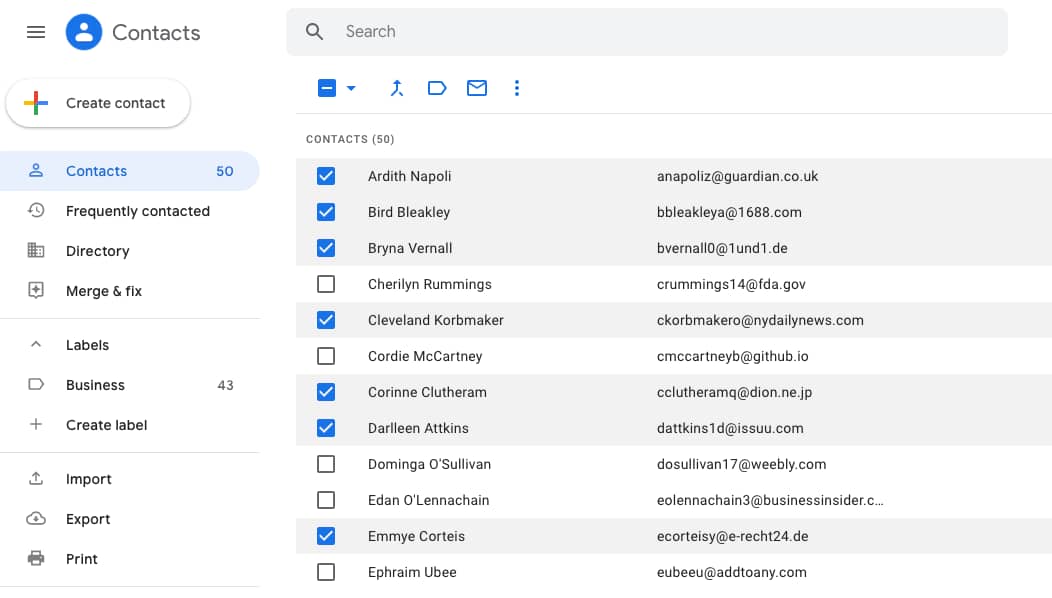
If your sales team is already using Google Workspace’s software suite, then you might want to consider using their contacts solution.
Google Contacts is already working in the background of your Android devices and Gmail. By being more intentional with its use, sales teams can use Google Contacts even more effectively.
As part of the Google ecosystem, Google Contacts is free to use and easily accessible from any device with internet access and a Google account.
This convenience makes it a popular choice for sales professionals on the go. The software automatically syncs contact information across all connected devices, ensuring your reps can collaborate and always have access to the latest information.
Contacts integrates seamlessly with other Google apps like Gmail and Calendar. Unfortunately, some users have struggled to find suitable integrations for other third-party tools and platforms, which might be an issue for your sales stack.
It’s also worth noting that Google Contacts is designed primarily for personal contact management. It lacks advanced CRM features like deal tracking, sales pipeline management and automated follow-ups. You won’t get any specialized support or resources for sales teams either, which may present challenges.
Overall, Google Contacts is a solid choice for small businesses interested in a free and easy-to-use contact management solution, but its limitations may prompt sales teams with more complex requirements to explore dedicated CRM software with advanced features and support.
Best for one-person teams: Trello

Trello is a popular project management tool that uses kanban-style boards, lists and cards to visually organize and prioritize tasks. While Trello isn’t specifically designed for contact management, its flexible nature and drag-and-drop interface mean it’s easy to create a board that meets most smaller sales teams’ needs.
You can customize Trello’s boards to track contacts, deals and sales stages, allowing contact managers and sales managers to create a tailored contact management system. The free plan allows teams to collaborate on up to ten separate boards per workspace, with unlimited cards per board.
Integrations and marketing automation “power-ups” open up additional functionality for your Trello boards. For example, the Pipedrive Power-Up enables you to automatically create Trello cards when you start, close or move deals in Pipedrive, reducing manual data entry and saving time.
Although Trello offers some promising features, it’s not a dedicated contact management tool. As a result, it’s missing some important features.
For example, while the boards are a visually appealing way of displaying your contact’s information, it isn’t practical for larger teams dealing with hundreds of different customer contacts. There also aren’t any built-in contact enrichment or customer outreach capabilities.
Best for LinkedIn users: Linkport

With over 900 million users, LinkedIn is the biggest social network for business professionals, making it particularly popular with sales teams. Whatever industry you serve, you can find people posting about their challenges and goals, all while sharing the kind of details you need to make a truly personalized pitch.
Linkport helps you take advantage of this information for contact management. Once you’ve connected Linkport with your CRM, you can directly import unlimited contacts from LinkedIn, so you always have the latest information on hand, such as:
Contact name
Organization
Country
LinkedIn URL
You can also add custom fields to capture unique information from your contact’s profile, so your sales teams can access specific information they need to nurture customer relationships.
Linkport works great with both regular LinkedIn and Sales Navigator, saving you hours of manual work and reducing the chance of errors that comes with copying and pasting details from LinkedIn to your CRM.
While importing prospects from LinkedIn, LinkPort automatically detects any contacts that already exist in your CRM, preventing duplicate entries and helping you keep control of your contacts.
While it’s not a standalone contact management solution, Linkport is still an important part of your sales stack and is an easy way to find new contacts for your sales team. It’s also completely free, so anyone who uses LinkedIn to find leads should check it out.
Best for collating offline contact data: Pobuca Connect

Pobuca Connect is a dedicated contact management platform ideal for salespeople who receive a lot of offline business contacts, such as through business cards. By capturing contact details from your existing lists, both online and offline, Pobuca enables you to create one unified address book for your teams.
Easily import existing contacts from your Gmail and Outlook email accounts, your mobile phone, email signatures and business cards. Add any relevant notes and comments, tag your contacts and track any previous communication.
Once you’ve got all your contacts’ details uploaded, you can access them from anywhere. Pobuca is available with Android and iOS apps for your phone as well as Mac and Microsoft apps for your desktop. You can even access contacts from your desk phone with Pobuca’s PBX integration.
Your contact information is automatically synced across all of your devices and can be viewed even when you’re offline. Clearly defined access roles and privacy settings also ensure that only designated team members can view or edit your contacts.
While Pobuca Connect has an impressive list of contact management features, it has limited third-party integrations compared to the other tools on this list.
In addition, while you can use Pobuca to send emails, it lacks some of the functionality you’d get with dedicated email marketing software.
Pobuca Connect is a useful solution for organizations seeking a dedicated contact management platform with a focus on sharing and collaboration. However, its limitations may prompt sales teams with complex needs to explore more comprehensive CRM tools that offer advanced marketing campaign features and broader integration capabilities.
How to pick the right contact management tool for your sales team
If you’re still struggling to decide on what contact management tool to use, here are some of the key features to look out for when evaluating potential solutions and their pricing:
Ease of use
The most advanced contact management tool isn’t going to do you any good if it’s too complicated. If you have to check the documentation every time you need to import a lead or share details with someone, your team will soon find their own solutions.
Check that the software has an intuitive interface and is user-friendly, making it easy for the sales team to adopt and use effectively.
Integration capabilities
Pipedrive’s State of Sales and Marketing found that 19% of businesses had invested in more tools and tech as a result of the pandemic. As teams add more software to their sales stack, being able to easily connect those tools and share information is essential.
To streamline workflows and improve efficiency, verify that any contact management solution you’re considering has sales integrations with your existing tools and platforms.
Security and data protection
Your prospect and customer data is a valuable resource that you need to protect. Ensure your contact management tool offers robust privacy and security features.
You should also check that it complies with data protection requirements, such as the General Data Protection Regulation (GDPR), to safeguard your sensitive contact information.
Mobile access
Whether they’re in the office, on the road or working from home, your sales teams need access to contact information wherever they are.
Opt for a solution with a mobile CRM app that enables your sales team to capture or view customer details on the go, even when they’re offline.
Customer support
Even if you never talk to customer support, it’s good to know that there’s someone available to help if you ever need it.
Look for a software provider that offers reliable customer support through multiple channels (such as phone, email and live chat), to assist with any questions or issues that come up.
Learn more about what to look for in a contact management app in our guide.
Final thoughts
As sales professionals, keeping track of your contacts’ information is essential, but it’s also just the beginning.
By choosing the right contact management tool for your team, you create a strong foundation for your sales process. The next step is to use that information to personalize your communication, create relevant messaging and improve the customer experience.
When you use what you know about your contacts to foster strong relationships, you can then nurture them from potential leads into happy customers.
Share your thoughts with our Community
Start or continue the conversation with like-minded sales and marketing professionals on our Community.
Join our Community



